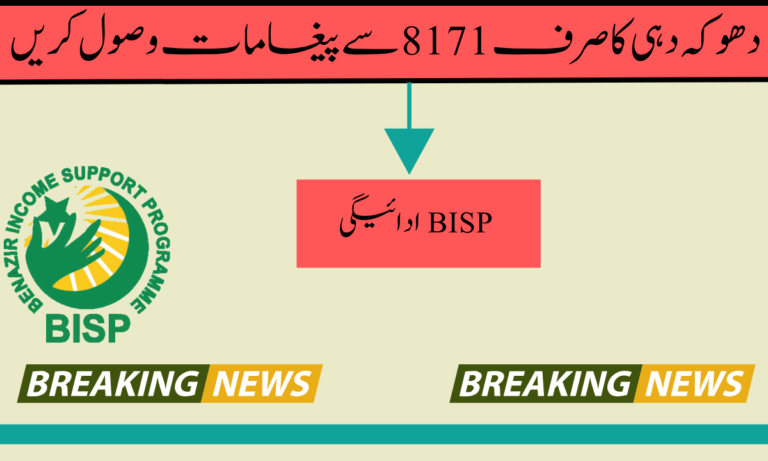How to Fix “Survey Required” or “Incomplete Data” Errors in BISP 8171

BISP 8171 Payment Problems
If you are getting “Survey Required” or “Incomplete Data” Errors in BISP 8171 on your CNIC, then don’t panic. This issue usually arises when your family information is not complete in the NADRA or BISP database. The easy solution is to visit the nearest BISP Tehsil Office and get your NSER (National Socio-Economic Registry) Survey completed. After that, your record will be updated and you can be eligible again. So if you want to know “How to Fix Survey Required or Incomplete Data Errors in BISP 8171“, then the first step is to check your CNIC and go to the BISP office with the required documents to complete the survey.

This issue also arises when the child’s B form, house rent receipt, or income information is not provided. Sometimes the CNIC has expired or new changes in the family (such as birth of children or getting a job) are not included in the record. In all these cases, the BISP system cannot calculate your PMT score, on the basis of which financial assistance is given. Remember that by completing the NSER survey and providing all the information correctly, you can not only solve your problem but also be eligible for Rs. 13,500 assistance.
What Does “Survey Required” or “Incomplete Data” Mean?
If the 8171 portal or SMS service tells you “Survey Required,” it means that BISP does not have your latest NSER data on file. This might be because you never completed the household survey or the last survey was too old.
“Incomplete Data” means that some parts of your NSER profile are missing – such as the number of children, CNIC info, family income, or documents like birth certificates (B-Forms).
In both cases, BISP cannot calculate your PMT (Proxy Means Test) score, which determines whether your household qualifies for financial support.
Also Read:
Common Reasons Why BISP 8171 Errors Appear
Here are the most common causes for these BISP 8171 error messages:
- Your CNIC is expired or not updated in the BISP system.
- Children’s B-Forms or birth records are missing.
- You’ve never completed the NSER survey, or you moved to a new address.
- Household income or assets changed (e.g., new job, property) but were never updated.
- Incomplete information during the last NSER enumeration visit.
The government regularly updates beneficiary records, and the 2024–2025 NSER verification drive is currently active. So if your status shows an error, now is the right time to act.
Step-by-Step Guide to Fix BISP 8171 Errors
Let’s fix it one step at a time:
Step 1: Check Your Status via Portal or SMS
- Online: Go to 8171.bisp.gov.pk
➤ Enter your 13-digit CNIC (without dashes),
➤ Solve the captcha, and
➤ Click “Maloom Karen”. - SMS: Send your CNIC number (13 digits) via text message to 8171.
➤ You’ll get a reply stating your eligibility status, or the error message (e.g., “Survey Required”).
Step 2: Gather Required Documents
You’ll need the following before visiting a BISP Tehsil Office:
- Your original CNIC
- Your spouse’s CNIC (if applicable)
- Latest electricity/gas bill (proof of address)
- Birth certificates or B-Forms for all children
- Rent agreement (if you don’t own a home)
- Any income or disability proof, if applicable
Step 3: Visit the Nearest BISP Tehsil Office or Benazir Center
Take your documents and visit your local BISP Tehsil Office. There, inform the staff that your status shows “Survey Required” or “Incomplete Data.”
You will be guided to complete the NSER household survey, where a staff member (enumerator) will enter or update your family’s data — including children, income, education, and marital status.
Pro Tip: Be honest and provide all necessary details. Accuracy improves your chances of getting approved.
Step 4: Submit and Confirm Your Survey
Once your information is recorded, the enumerator will confirm submission. Keep any slip or receipt they give you. Within a few days, you’ll receive an SMS from 8171 confirming the update.
If no message comes after a week, you can check your CNIC again on the portal or revisit the office with your slip.
Step 5: Recheck Your 8171 Eligibility Status
After your data is updated, check your status again using:
- SMS: Text your CNIC to 8171
- Portal: Visit 8171.bisp.gov.pk
If successful, your status will change to “Eligible”, and payment details will be shown.
What If the Error Still Appears?
If you’ve completed the above steps and still see the same error:
- Go back to the BISP office with your survey slip.
- Ask for manual verification and request them to re-check submission.
- Call the official BISP Helpline: 0800-26477.
- Register a complaint at the Tehsil office’s Complaint Desk, if available.
Don’t give up this process may take time but it’s worth it to receive regular aid.
Final Words
If your BISP 8171 portal shows “Survey Required” or “Incomplete Data,” it’s not a rejection — it’s a request to update your records. By completing the NSER survey, you allow the government to recalculate your PMT score and decide your eligibility.
Act quickly, bring your documents, and visit your nearest Benazir Center. This simple action could ensure that your Rs. 13,500 payment continues without delay.
Frequently Asked Questions (FAQs)
Q: Can I fix the “Survey Required” error online?
No. You must visit a BISP Tehsil Office to complete your household survey in person.
Q: How long does it take to update my BISP status?
Usually between 3 to 10 working days after you submit your survey.
Q: What if my CNIC is expired?
First, renew your CNIC at NADRA, then visit the BISP office to update your record.
Q: I submitted the survey but got no SMS. What should I do?
Wait a few days and recheck the portal. If still no update, return to the BISP office with your survey slip.